Return Value
string[] - A string array with two elements. The first is the created window’s name, the second is the full path to the textScrollList of the UI.
Description
With this command, you can quickly create windows which already contain layouts
and controls for showing a list and some buttons. The list is the MEL
textScrollList (which I refer to as a TSL). You can specify
various options for the window, the list, and the buttons. Above the list,
there can optionally be a label text.
Flags
| Flags (short/long) | Argument(s) | Return |
|---|---|---|
-win/-window | string |
|
The name of the window to be created. | ||
-t/-title | string |
|
The title string of the window. | ||
-s/-sizeable | bool |
|
Specifies whether or not the window can be resized by the user. | ||
-tb/-titleBar | bool |
|
Specifies whether the window’s title bar should be visible. | ||
-mnb/-minimizeButton | bool |
|
Specifies whether the window’s minimize button should be visible. | ||
-mxb/-maximizeButton | bool |
|
Specifies whether the window’s maximize button should be visible. | ||
-mb/-menuBar | bool |
|
Adds a menu bar to the window. | ||
-mbv/-menuBarVisible | bool |
|
Specifies the visibility of the menu bar. | ||
-te/-topEdge | int |
|
Specifies the position of the top edge of the window. | ||
-le/-leftEdge | int |
|
Specifies the position of the left edge of the window. | ||
-tlc/-topLeftCorner | int int |
|
Specifies the position of the top left corner of the window. | ||
-w/-width | int |
|
Specifies the width of the window. | ||
-h/-height | int |
|
Specifies the height of the window. | ||
-wh/-widthHeight | int int |
|
Specifies the width and height of the window. | ||
-rtf/-resizeToFitChildren | bool |
|
If set to true, the window will grow so that all controls fit into it.
If not set, the | ||
-vis/-visible | bool |
|
If set to true, the window will be shown after creation. If left at its
default of false, the window will stay hidden until a | ||
-rp/-removePrefs | bool |
|
If set to true, the stored window’s preferences are removed before the window is created. If a window has stored prefs and they are not removed, they overwrite the width, height, and position. Default is false. | ||
-ll/-listLabel | string |
|
Text to display above the list. | ||
-lla/-listLabelAlign | string |
|
Alignment of the | ||
-llf/-listLabelFont | string |
|
The font of the
boldLabelFont
smallBoldLabelFont
tinyBoldLabelFont
plainLabelFont
smallPlainLabelFont
obliqueLabelFont
smallObliqueLabelFont
fixedWidthFont
smallFixedWidthFont
| ||
-ams/-allowMultiSelection | bool |
|
If set to true, more than one item can be selected in the TSL. Default is false. | ||
-dcc/-doubleClickCommand | string |
|
The script to execute when an item is double-clicked in the list. | ||
-dkc/-deleteKeyCommand | string |
|
The script to execute when the delete key is pressed. | ||
-nr/-numberOfRows | int |
|
Specifies the height of the list using the number of items the list should be able to display. | ||
-sc/-selectCommand | string |
|
The script to execute when an item is selected in the list. | ||
-lf/-listFont | string |
|
The font of the list’s text. Possible values are:
boldLabelFont
smallBoldLabelFont
tinyBoldLabelFont
plainLabelFont
smallPlainLabelFont
obliqueLabelFont
smallObliqueLabelFont
fixedWidthFont
smallFixedWidthFont
| ||
-fl/-fillList | string[] |
|
The elements of the specified string array will be shown in the list. Empty strings are ignored. To make a blank entry in the list, use a space. | ||
-b/-buttons | string[] |
|
This string array contains the labels of the buttons the UI should have. The buttons will be positioned at the bottom of the window and are distributed from left to right in the order they are listed in this array. | ||
-bc/-buttonCommands | string[] |
|
The strings in this array will be executed when their corresponding
button is pressed. If specified, the array has to have the same length
as the | ||
Examples
The following example will create a window that should look like this:
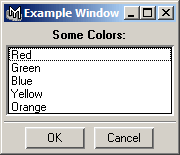
// Create a listUI with two buttons ("OK" and "Cancel"). The "Cancel" button // will close the UI. The "OK" button will just print it was pressed. DPK_listUI -t "Example Window" -win "testWin" -vis true -wh 180 1 -rtf true -rp true -ll "Some Colors:" -lla "center" -llf "boldLabelFont" -dcc "print \"// Double-Click!\\n\"" -nr 5 -fl {"Red", "Green", "Blue", "Yellow", "Orange"} -b {"OK", "Cancel"} -bc {"print \"// OK button pressed!\\n\"", "deleteUI -window \"testWin\""}; // Result: testWin testWin|FL|FL|TSL1 // // The second string of the result array is the textScrollList. Change its // selectCommand. textScrollList -edit -sc "print \"// Select!\\n\"" "testWin|FL|FL|TSL1";