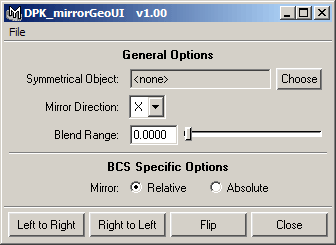
Click an item on the image to jump to its description.
Menu Items
There are two menu items. Save Settings stores the current settings (the symmetrical object, mirror direction, etc.), so that they are restored when re-opening the window. This also happens when doing any of the three mirror operations.
Reset Settings will set everything to its default.
Symmetrical Object
This is the object used to find the point pairs for mirroring. The Choose button will put the currently selected object into this field. For more information see 1.3 The Symmetrical Object.
Mirror Direction
This is the axis along which the mirroring takes place. If your object faces in z-direction, the mirror axis should be X. To be more precise, the plane perpendicular to this axis will be the mirror plane.
Blend Range
This is the range which will be blended in a Left to Right or Right to Left mirror operation. It has no effect on the Flip operation. For more information see 1.1 The Blend Range.
Relative and Absolute Mirroring
Specifies whether the absolute or relative data of dataPoint geometry should be mirrored. This has no effect when the mirrored object is not connected to a dataPoint of a bcs node. For more information on relative and absolute mirroring see 1.4 Mirroring Relative vs. Absolute
Left to Right and Right to Left
These two buttons will mirror/copy one side of the currently selected object to the other.
Flip
This button will exchange the point positions of the left and right side of the currently selected object.