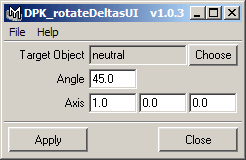
Click an item on the image to jump to its description.
Target Object
This is the object that will be used as reference when calculating the deltas. The Choose button puts the currently selected object into this field. It should have corresponding vertices with the edited shape (like with Blend Shape targets).
When you use the tool to tweak Blend Shape or dataPoint geometry, this is usually the neutral shape. In some cases, you might want to use a different shape, e.g. a certain mix.
Angle
This is the angle (in degrees) that specifies how much the deltas should be rotated.
Axis
These three numbers specify a vector around which the rotation will be performed. To rotate around the x-axis, set these to 1.0, 0.0, and 0.0. To rotate around the z-axis, use 0.0, 0.0, and 1.0.
Apply
This will perform the actual operation on the selected object. Be sure to select the object you want to edit before pressing this button.
Using this on the object that is currently specified as Target Object makes no sense, since no vertex can have a delta relative to itself.