This UI box just contains information about the selected dataPoint(s). You cannot change anything in it. Some of this info might be useful, especially the position of the dataPoint.
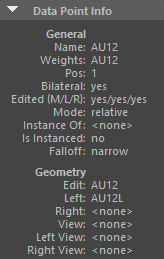
Click an item on the image to jump to its description.
General
Shows general information about the dataPoint like its name. The weights it uses is also shown, which may be useful when its name doesn’t reflect this info. The position is useful for inbetween dataPoints, especially with more complex positions. Here, the position of the different weightPositions that define the dataPoint’s position are shown.
The Edited (M/L/R) field indicates which parts of the selected
dataPoint contain deformation deltas that are added to its
pure mix.
The M part is the main part of the DP.
Since any bilateral DP with non-zero deltas contains deltas in its L
and R parts, only tweaks to those parts are considered. This means
that bilateral DPs usually display as yes/no/no until you create edit
geometry for the left or right part and model a bit.
The Instance Of info shows which dataPoint this dataPoint is an instance of. Is Instanced is either ‘yes’ or ‘no’ and shows whether there exists another dataPoint that is an instance of this dataPoint.
When more than one dataPoint is selected in the dataPoint list, most of the info can’t be displayed and a “…” will be shown instead. In this case, the number of selected dataPoints is shown in parenthesis behind the “…” of the Name label.