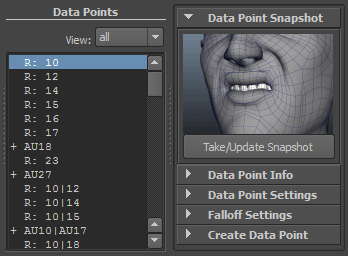
The Data Point Snapshots area shows an image of the currently selected dataPoint. The images are stored in a configurable folder on the hard drive. The images have names of the form PREFIX_ID, where PREFIX is a configurable prefix string common to all images of a particular BCS node, and ID is a unique ID for each Data Point.
Please see Data Point Snapshots for the available configuration options.
The Take/Update Snapshot button takes the current view and stores it as an image for the selected Data Point. If the Data Point already has an image, a backup of the current image is created in the same folder and the new image is stored in its place.