These buttons create new dataPoints based on the selected weightPositions.
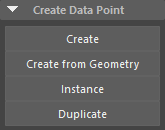
Click an item on the image to jump to its description.
Create
Takes the selected weightPositions and creates a new dataPoint there. If no wPos is selected but at least one weight is, its highest wPos is used. If one of the selected weights doesn’t have a wPos, a new one is created at the position 1. The UI Setting of whether to create absolute or relative dataPoints applies here.
A geometry object for editing the dataPoint will also be created and selected in the scene.
Warning Selected weights are ignored and will not be used if at least one weightPosition is selected. |
Create from Geometry
As above, but instead of creating new geometry, the object currently selected in the scene will be connected to the new Data Point.
Instance
Creates a new dataPoint at the position specified by the selected weightPositions. WeightPositions are chosen and created in the same way they are when creating new dataPoints. The new dataPoint will be an instance of the currently selected dataPoint. If no dataPoint is selected, the new dataPoint will be an instance of the input geometry.
Duplicate
Duplicates the selected dataPoint and places it at the selected position. WeightPositions are chosen and created in the same way they are when creating new dataPoints.