The settings in this UI box configure the appearance and behavior of the bcs UI. They do not directly change the bcs node.
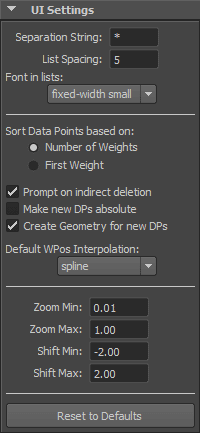
Click an item on the image to jump to its description.
Separation String
The separation string is used to build the names of dataPointGroups when they use more than one weight. In this case, the weights are separated using the entered string.
Hint You may enter any characters, including spaces and other special characters. |
List Spacing
This is the number of unselected items that should be displayed above selected items in the weight and dataPoint lists. This only has an effect when the list is rebuild and the selection has to be restored. This is the case when elements are expanded/collapsed, added or deleted, or when e.g. the selection in the weight list in all mode is changed and the dataPoint list is in related mode.
Font in lists
You can choose the font to use in the weight and dataPoint lists with this setting.
Sort Data Points
This controls how the dataPoints in the dataPoint list are sorted. If set to ‘Number of Weights’, the dataPoints with the least number of weights are first and the dataPoints with the highest number of weights are last. If set to ‘First Weight’, the first weight’s index controls the order. In this case, the dataPoints that use weight number 1 are listed first, even if they use other weights, too.
Prompt on indirect deletion
If checked and you’re trying to delete a weight that has dataPoints, you are asked whether to also delete the dataPoints or cancel the whole deletion. If unchecked, the affected dataPoints are deleted right away.
Make new DPs absolute
If checked, new dataPoints that aren’t instances will be created as absolute dataPoints. Otherwise, relative dataPoints are created.
Create Geometry for new DPs
If checked (default), then whenever you create a new dataPoint (except an instance), the BCS will show geometry for you to start modeling. Otherwise, only the dataPoint is created and no geometry object. This can be useful e.g. when you want to connect existing geometry or use TweakMixing right away.
Default WPos Interpolation
When creating new weightPositions, they will get this interpolation.
Zoom and Shift Range
Specifies the range of the zoom and shift sliders for editing falloffs.
Reset to Defaults
This will reset all UI settings to their default settings. This includes the settings in the UI Settings box and the visibility of the other UI boxes.
Hint Note that this has no influence on the bcs node. Just the UI is reset. |